How to Book and Confirm Experiences
A step-by-step guide to managing your reservations on the Winedering B2B Portal.
1) Select Your Experience
Browse the list of available experiences. (click the link to read the guide).
Once you have found the perfect match, simply click the "Book now" button.
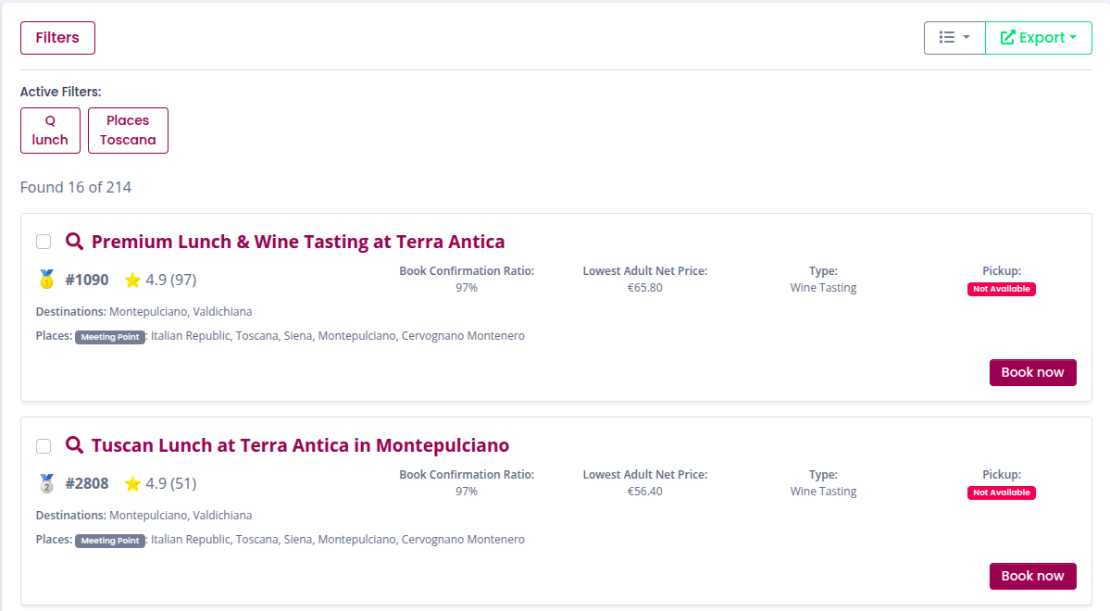
2) Configure Booking Details
A booking modal will appear. Here you must provide the specific details for your reservation:
- Choose date and time: Select the preferred slot from the real-time availability calendar.
- Choose Language: Select the language for the experience.
- Number of Participants: Define the number of adults or other categories.
- Internal Order Number: Add your internal reference (e.g., your agency's file code) to easily track the booking later.
Check the total price at the bottom and click "Confirm booking details".
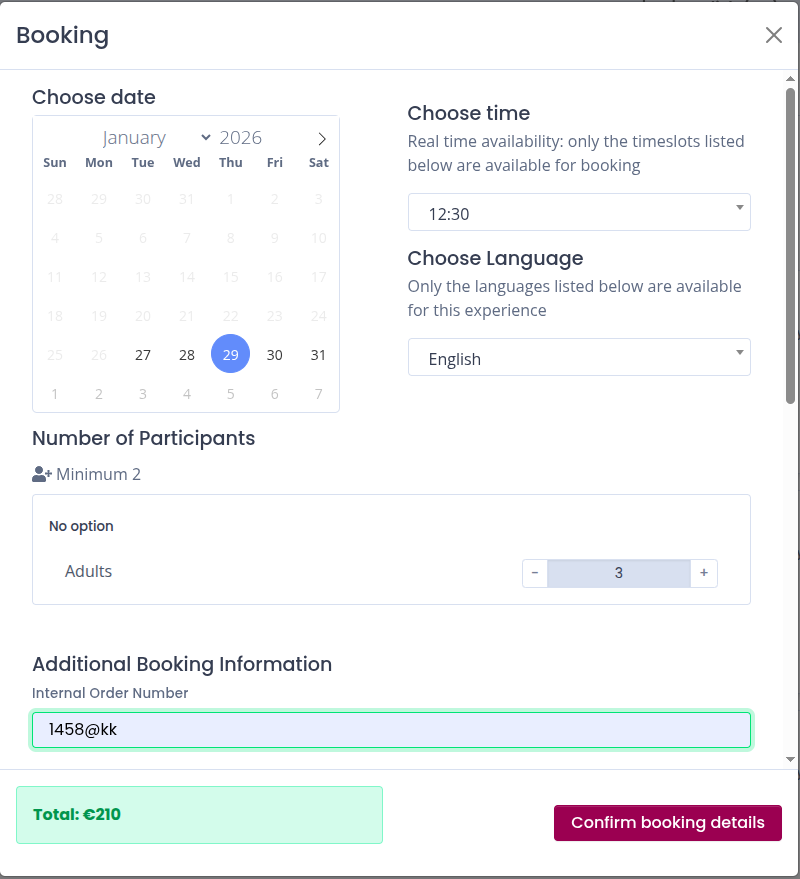
3) Guarantee the Seats
In the third step, the booking status is "Waiting customer confirmation". To hold the seats, you must provide a guarantee.
Note: You are not paying yet! You are simply guaranteeing your seats with a credit card pre-authorization via Stripe. You have a limited time (usually 59 minutes) to complete this step.
Verify the "Free cancellation date" and click "Pay and Confirm Booking".
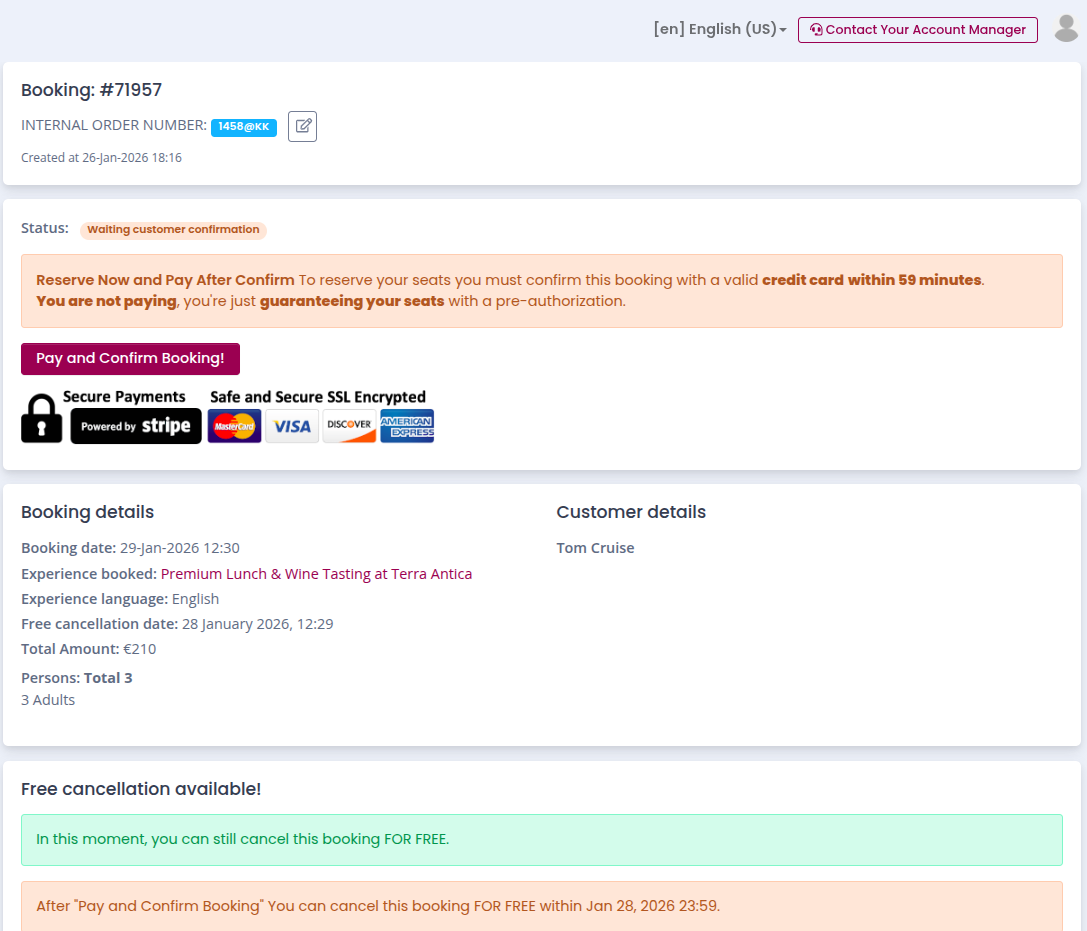
4) Booking Confirmed
Once the payment is authorized, you will see the "Payment correctly authorized" banner. The status will update to "Confirmed".
From this screen, you can:
- Print the booking summary for your records.
- Monitor the cancellation deadline: A countdown will show you exactly how much time is left to cancel for free.
- Manage the booking: Access all details and supplier information in one place.
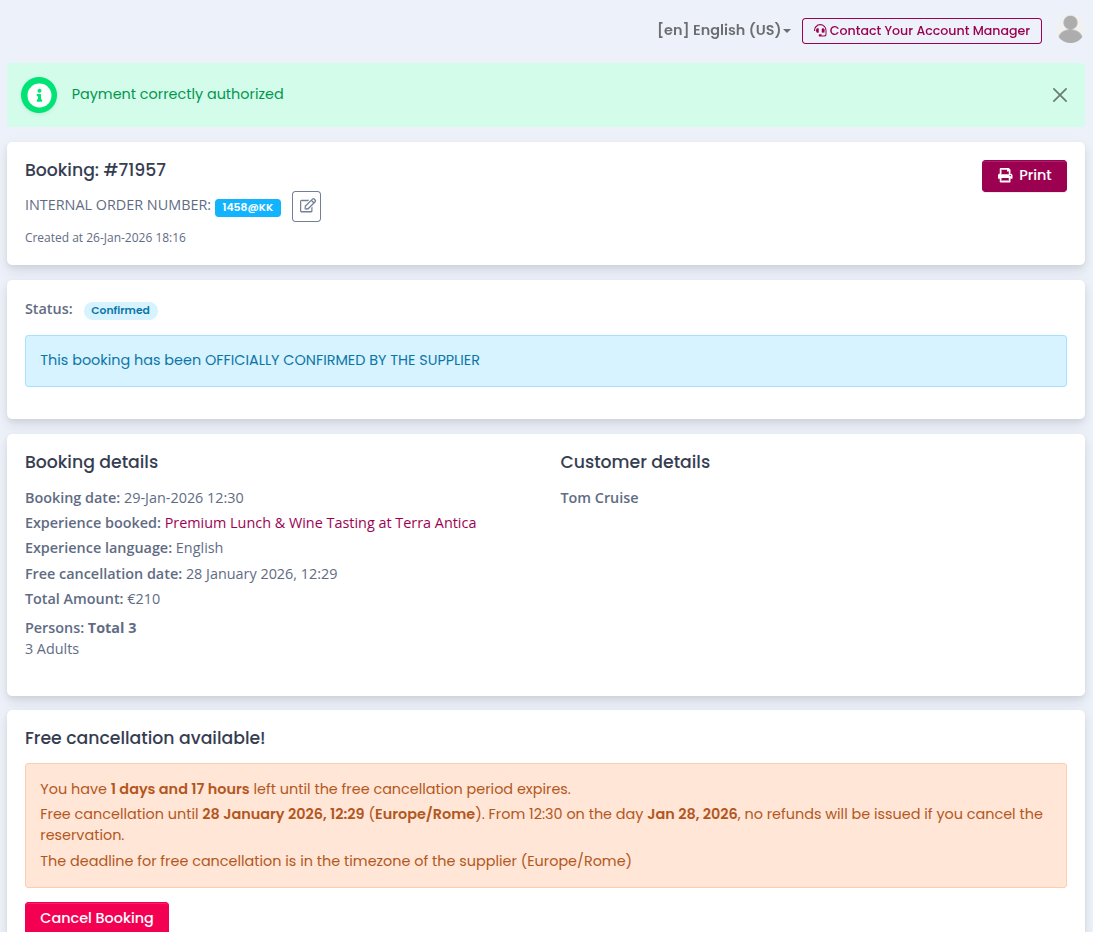
Your booking is now officially confirmed by the supplier. Happy exploring!