How to Get Paid by Winedering
In this short guide, we'll walk you through the simple steps to receive your well-deserved earnings from Winedering once you've reached the minimum balance required in your account.
1. How to Register your Payment Account
In order to be paid by Winedering, if you haven't done so yet, you first need to register a payment account in your Control Panel.
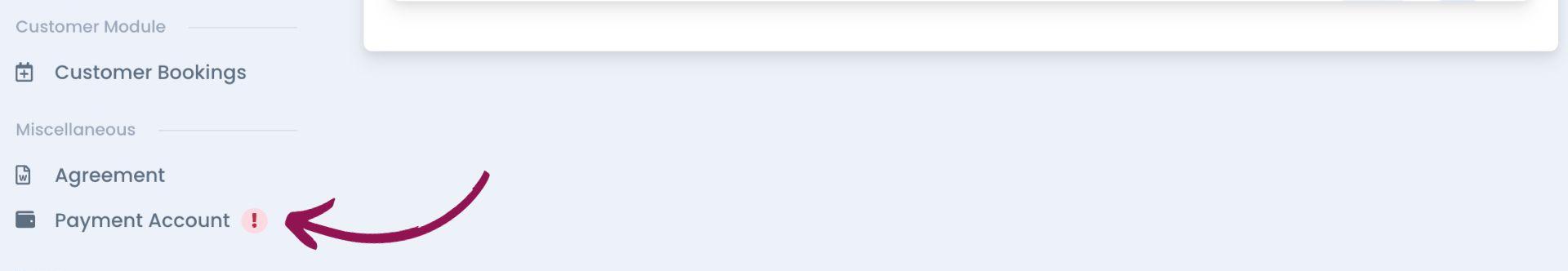
Click on "Payment Account" in the menu on the left and then click on "Create new Payment Account"
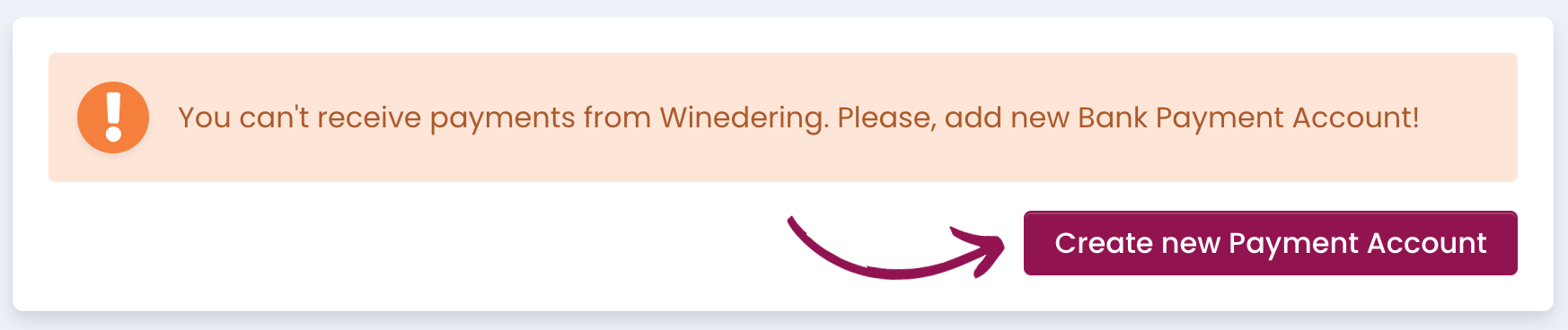
Next, please fill in the details of your payment account and click on "update". 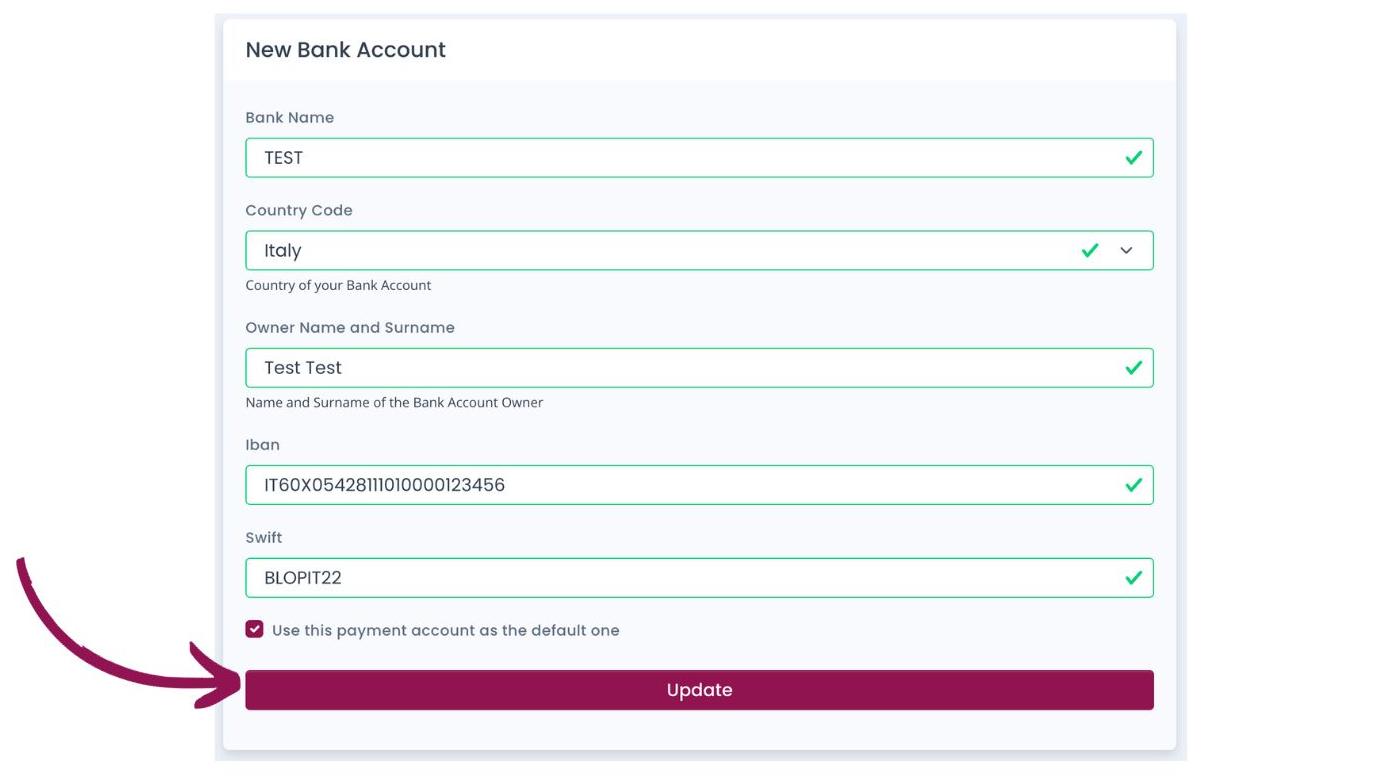
2. How to Check your Balance
As stated in the Affiliate Agreement, you will be able to request a payment once you've reached a minimum balance of 50€.
Your balance will be the total amount of your Referred Bookings and your Customer Bookings.
This is how you can check your Bookings and Balance:
-
Click on "Referred Bookings" on the menu on the left to check your Referred Bookings
-
Click on "Customer Bookings" on the menu on the left to check your Customer Bookings
-
Click on "Balance" on the menu on the left to check your Total Balance
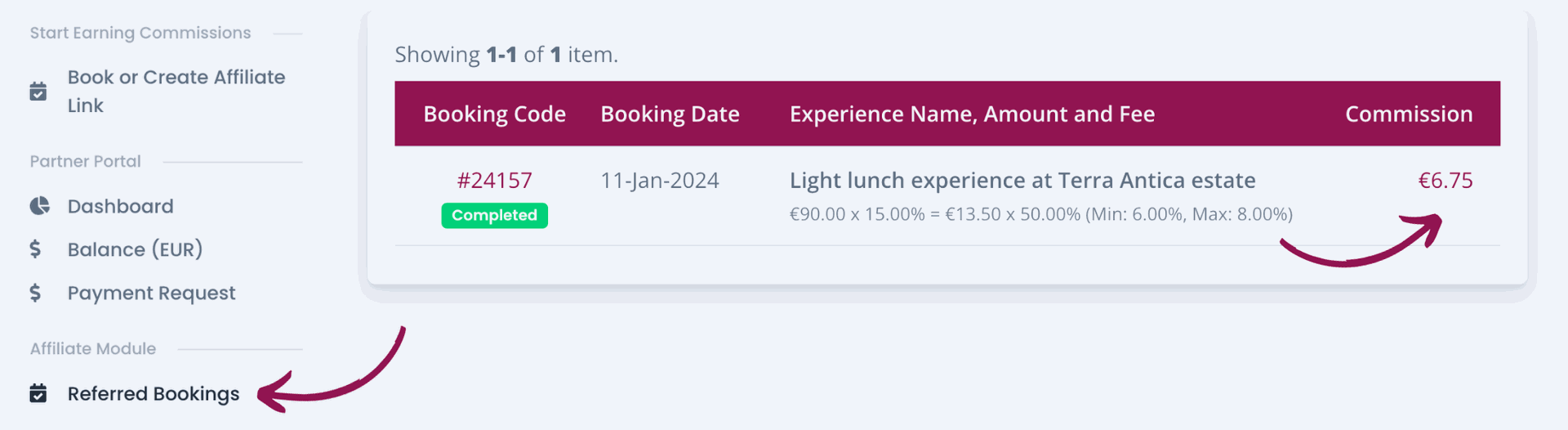
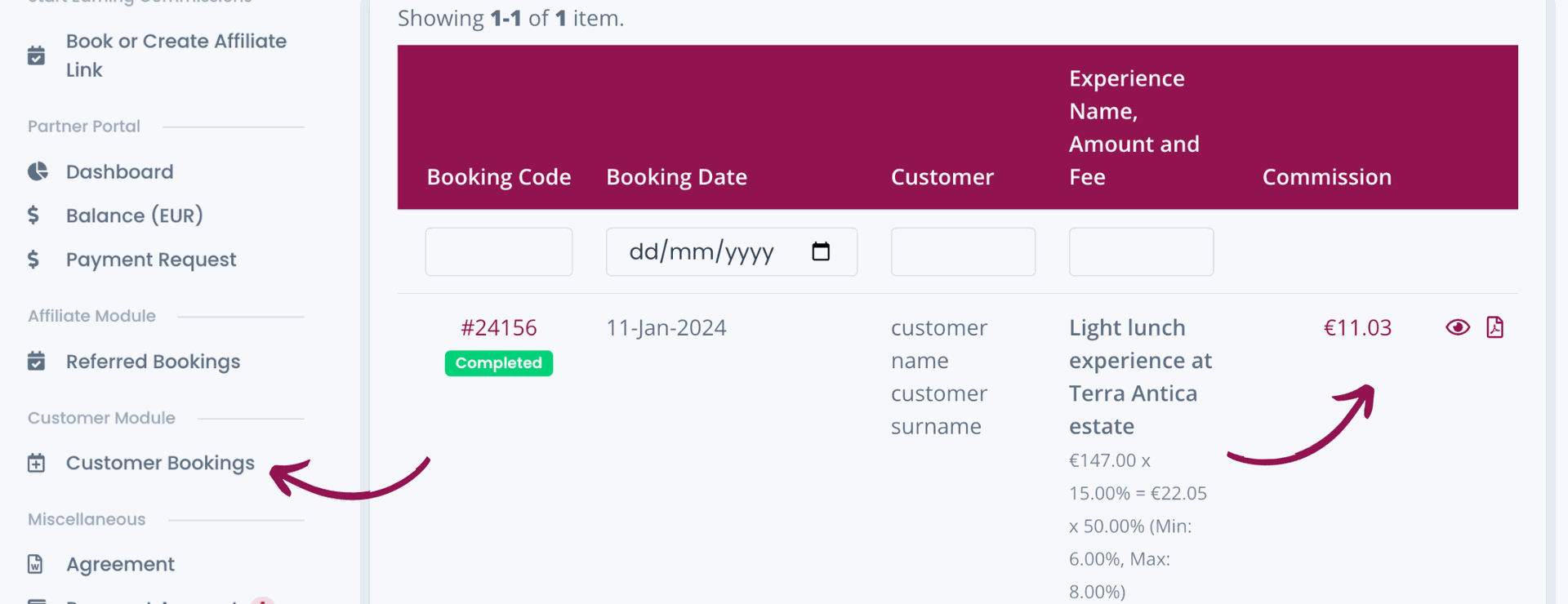
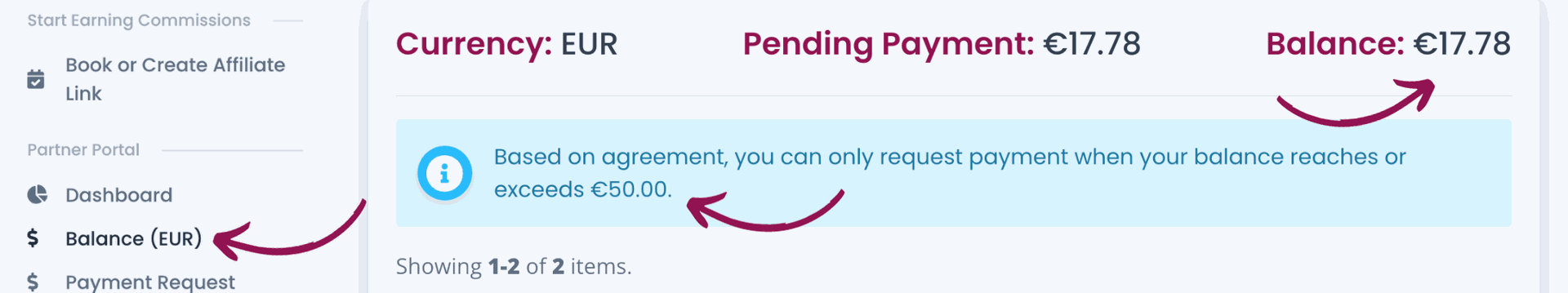
Pay Attention! Until you haven't reached a minimum balance of 50€, you will not see an option to request a payment.
3. How to Create a Payment Request
Once you have reached the required balance amount, you will see the option to Create a Payment Request right under your total balance, as shown below.
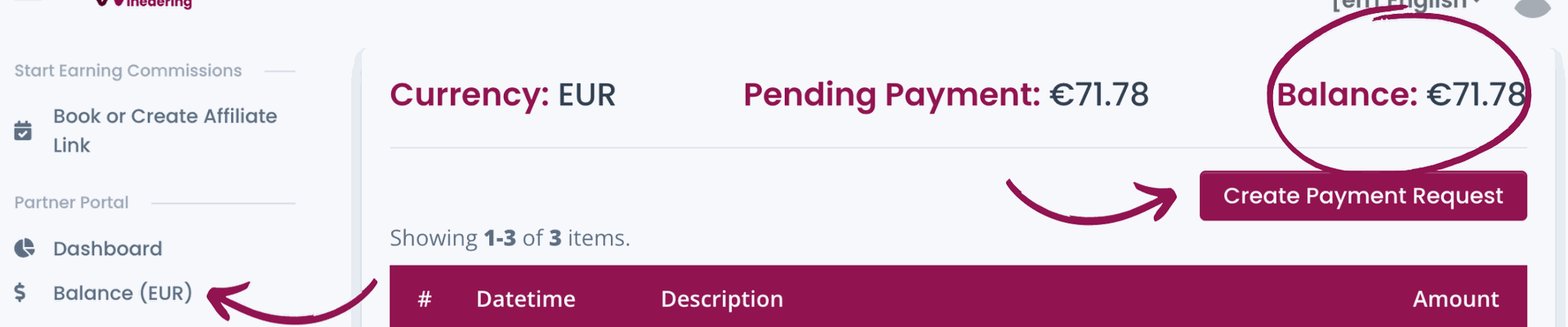
Click on "Create Payment Request" and you will be redirected to the request page. Here you need to select your Payment Account and upload your Invoice.
You are required to issue an invoice to Winedering in order to get approval for your Payment Request, and the invoice must be exactly made out to:
If the invoice is issued under a different name or VAT number, than the one provided here, it will be rejected!
Once all details are completed you just need to click on "Confirm & Submit to Winedering".
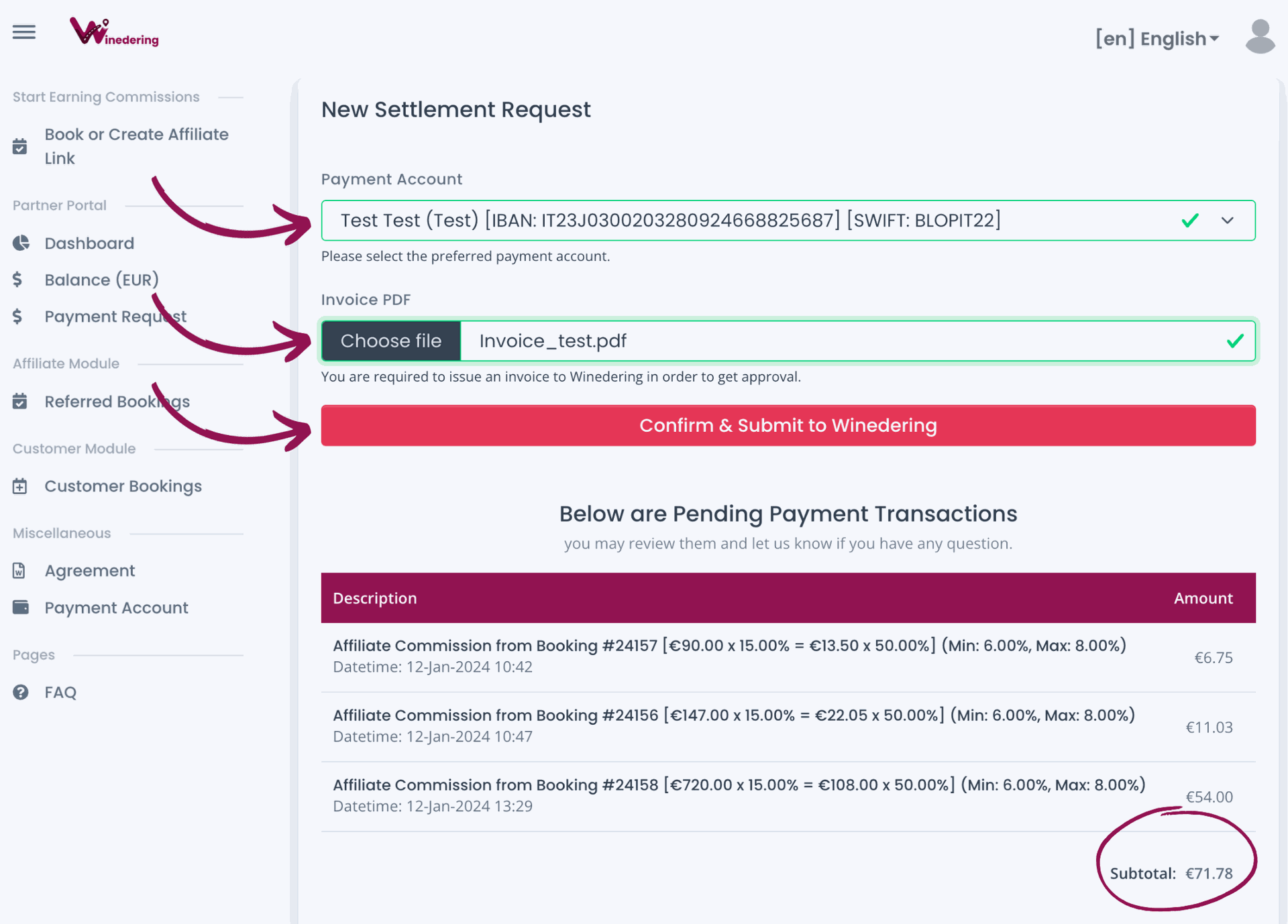
Once confirmed and submitted, you will be able to see a New Payment Request in the menu on the left. You can click on the "eye" icon next to the amount to open the detailed overview of your request.
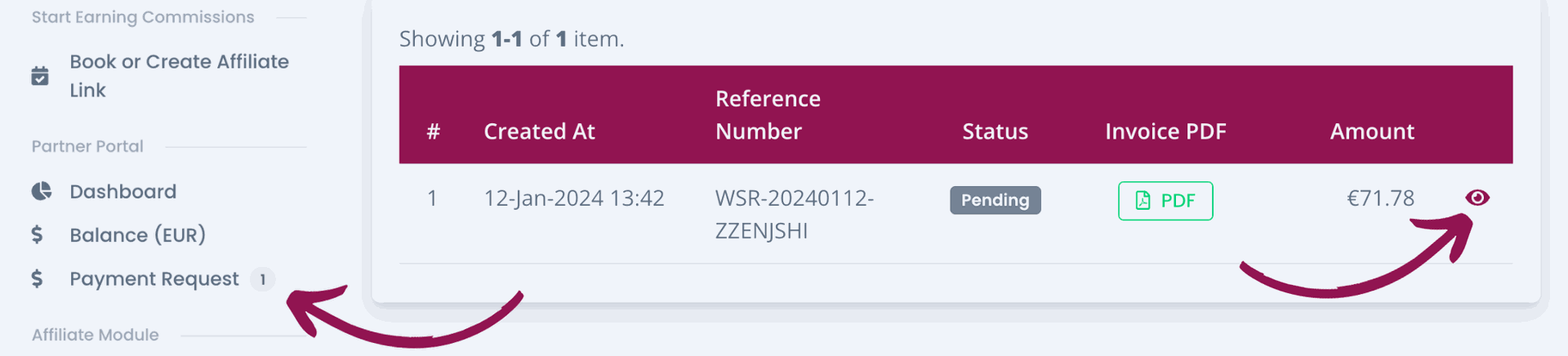
Here you'll be able to see the Status of the request and all the related details.
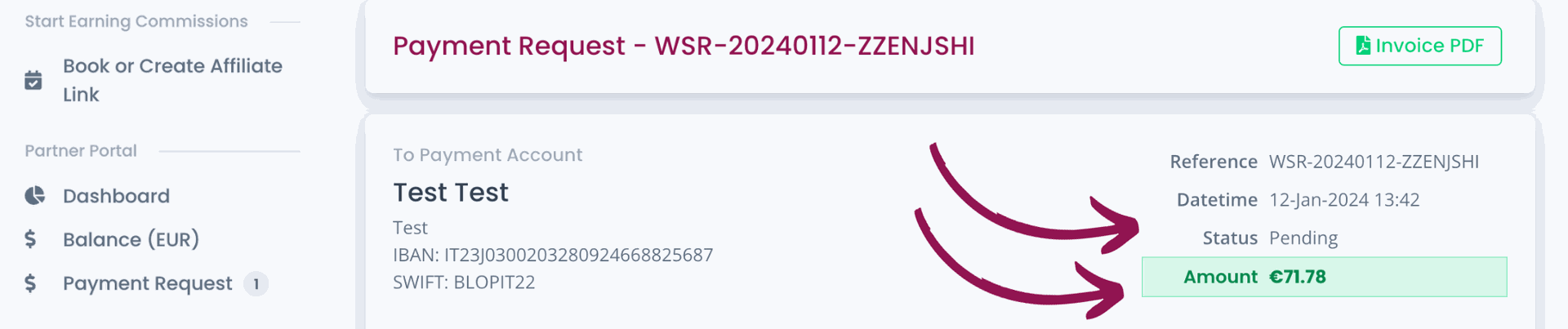
Great, you're all done! Now you just need to wait for Winedering to process the payment. Please take note that the amount will be transferred to your account within 15 days.