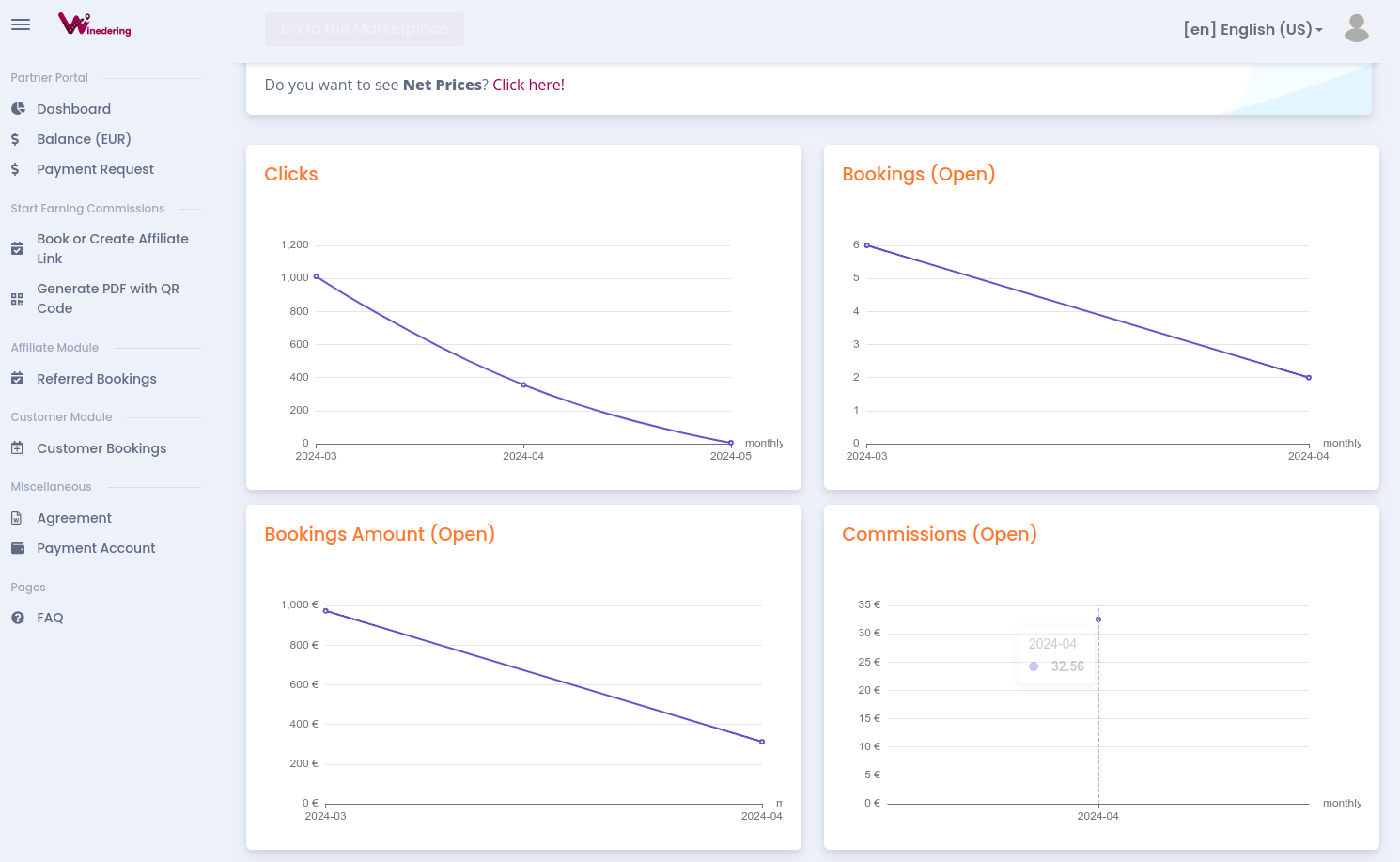How to Share Links & Widgets with Clients
Please note: this section is intended to be useful for Travel Professionals working on the commission shared business model. This is NOT useful for Tour Operators who mark-up the rates.
With Winedering Program, effortlessly earning commissions from your clients' bookings is a piece of cake. This concise guide will walk you through the process of creating links, sharing widgets, and using QR codes, allowing you to start earning passive commissions on our carefully curated selection of wine experiences.
Don't forget to login first to the B2B portal!
1. How to Create a Link to Share
You have two different ways of sharing links.
1.1 Search and filter Experiences from the B2B Portal
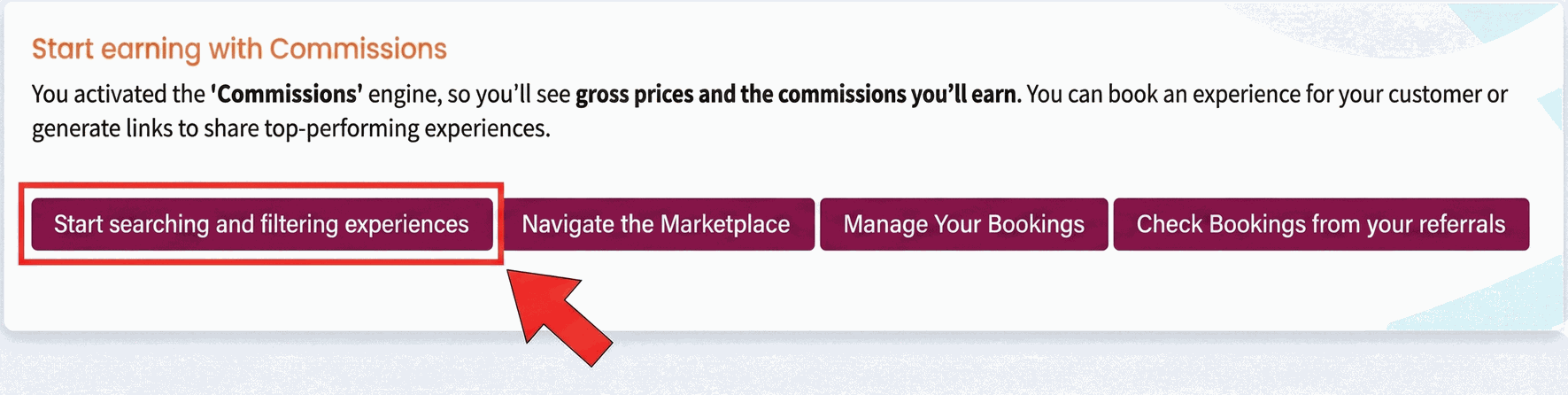
You can see the guide to use the Search and Filter function in the B2B portal clicking here.
On every experience returned by the system, then, you can click on "Copy Tracked Link" button. That's it!
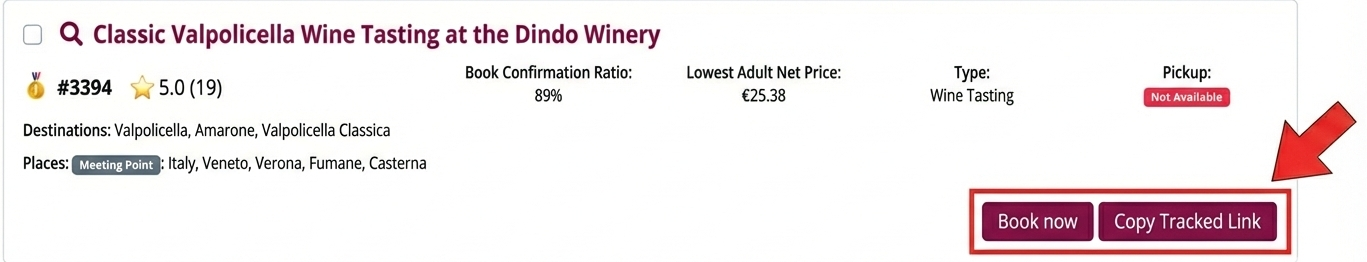
TIP
This function is useful for:
- Content creators: if you're working on a specific content (wineries open on sunday or on August 15th)
- Travel designers: if you do not want to send a complete list of different activities to the customer but you want to send a specific link.
1.2 Navigating the frontend marketplace
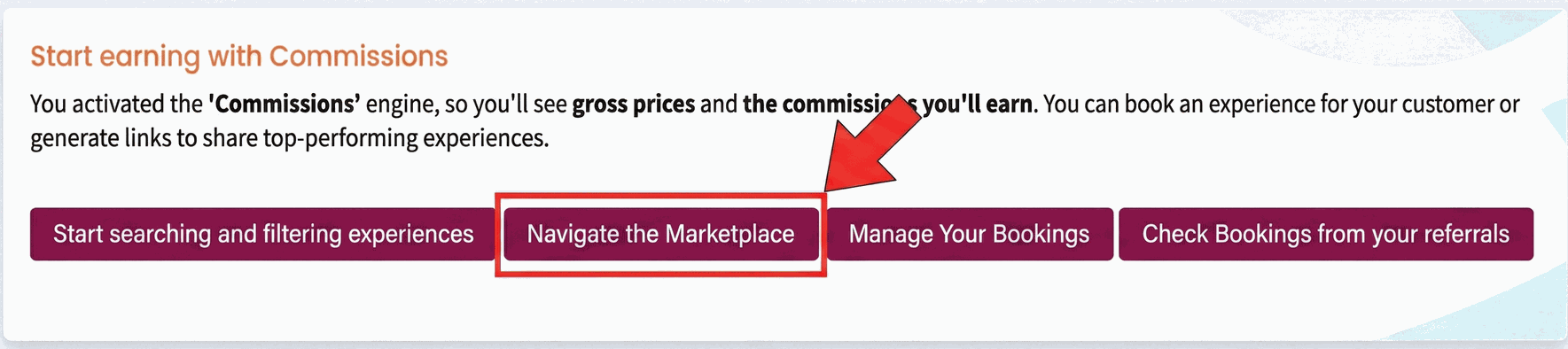
You will be directed automatically to Winedering's Marketplace dedicated to Affiliates and Distributors. From here, you can generate an affiliate link from any page, for example:
-
The home page: this is useful if you want to share the whole Winedering website
-
The page of a specific Wine Destination: you can type in "Bordeaux"; the system will give you the list of experiences available in that destination and you can put that link
-
The page of a single Wine Experience: search for a specific activity you want to link

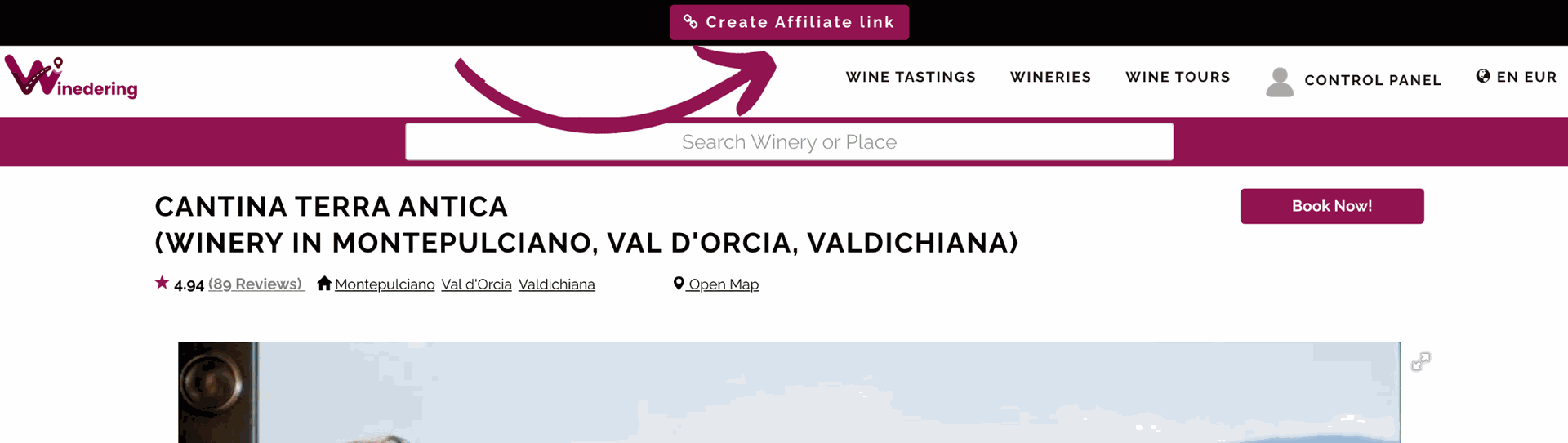
To create the Affiliate Link, the only thing you have to do is click on the "Create Affiliate Link" button on the website's top banner. Copy the link to your Clipboard by clicking on the button as shown below. Now all you have to do is share this link with your clients!
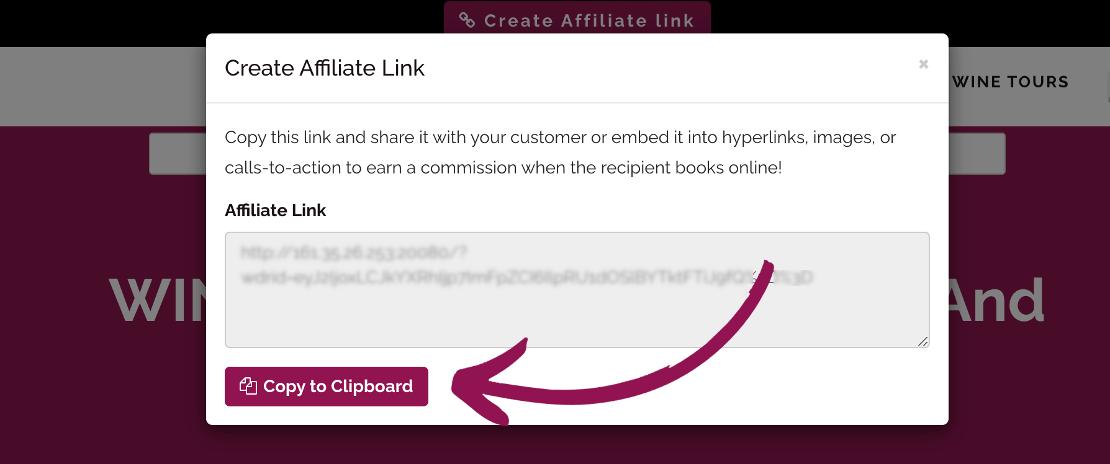
1.3 Share Link through a QR Code
If you haven't uploaded a logo to your profile, the system will prompt you to do so the first time you attempt this procedure. Uploading a logo is essential; otherwise, the system cannot print your A4 page with the QR code.
By printing a QR code and placing it in either the concierge area or guest rooms, you enable customers to quickly scan the code, search for, and immediately book wine experiences. This not only enhances the guest experience but also increases your potential to earn commissions.
To generate a QR code, follow the steps outlined in the "share tracked links" section above. Instead of clicking "copy to clipboard," simply select "Print QR Code" and choose the desired language.
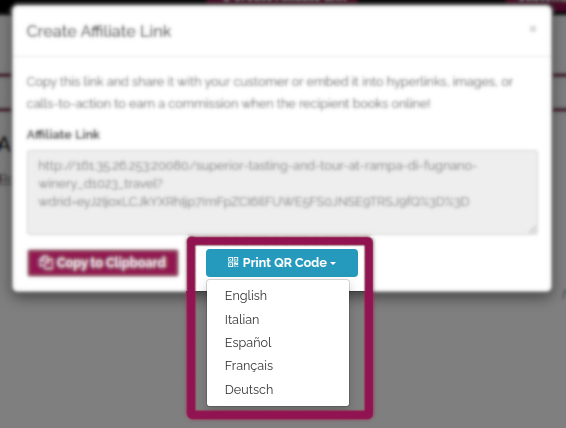
2. How to Embed a Widget in Your Website with Tracked Links
With the Widget Creator tool, you can generate an interactive box to embed on your website, showcasing the experiences you configured to be shown.
2.1 Access the widget creator
From the main B2B portal panel, locate the Tools for Affiliates section in the sidebar menu and select Widget Creator.
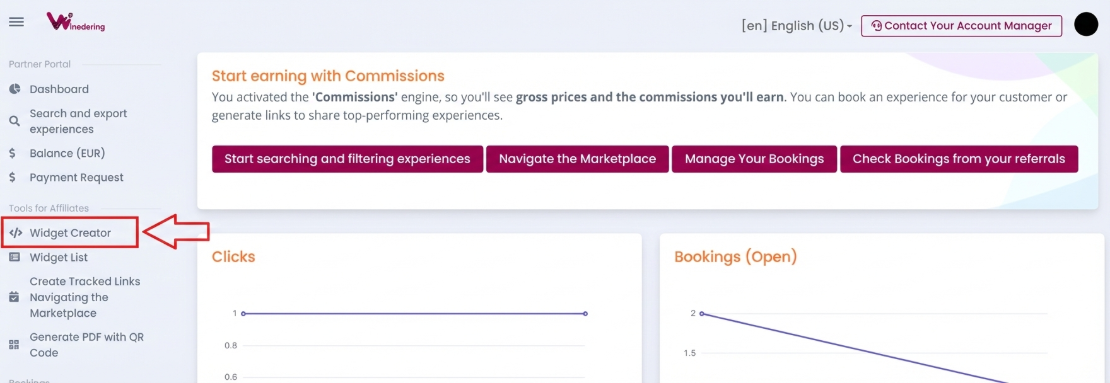
2.2 Define the parameters to filter the experiences
-
Widget Name: Enter a name for your internal reference.
-
Select Location: Type the desired location (e.g., "piedmont" or "bordeaux" or "franciacorta" ecc...) and select the correct suggestion from the dropdown menu.
-
Filter Content: Choose the type of activity (e.g., Wine Tasting) and the number of experiences you want to display in the widget.
Customize now the look and feel to adapt the aesthetics of the widget to match your website using these parameters:
-
Layout: Choose the display style (e.g., Slider Carousel, List ...).
-
Theme Color: Set the main color for buttons and details.
-
Font Family & Style: Choose the font and card style (e.g., Bordered).
-
Height: Adjust the box height in pixels to fit the container box in your page.
2.3 Copy, paste and embed your widget!
Once the configuration is complete, click the green Create & Generate Code button. A Live Preview will appear on the right to verify the result.
If you are satisfied, copy the code to embed clicking "Copy to Clipboard" and past it into your website.
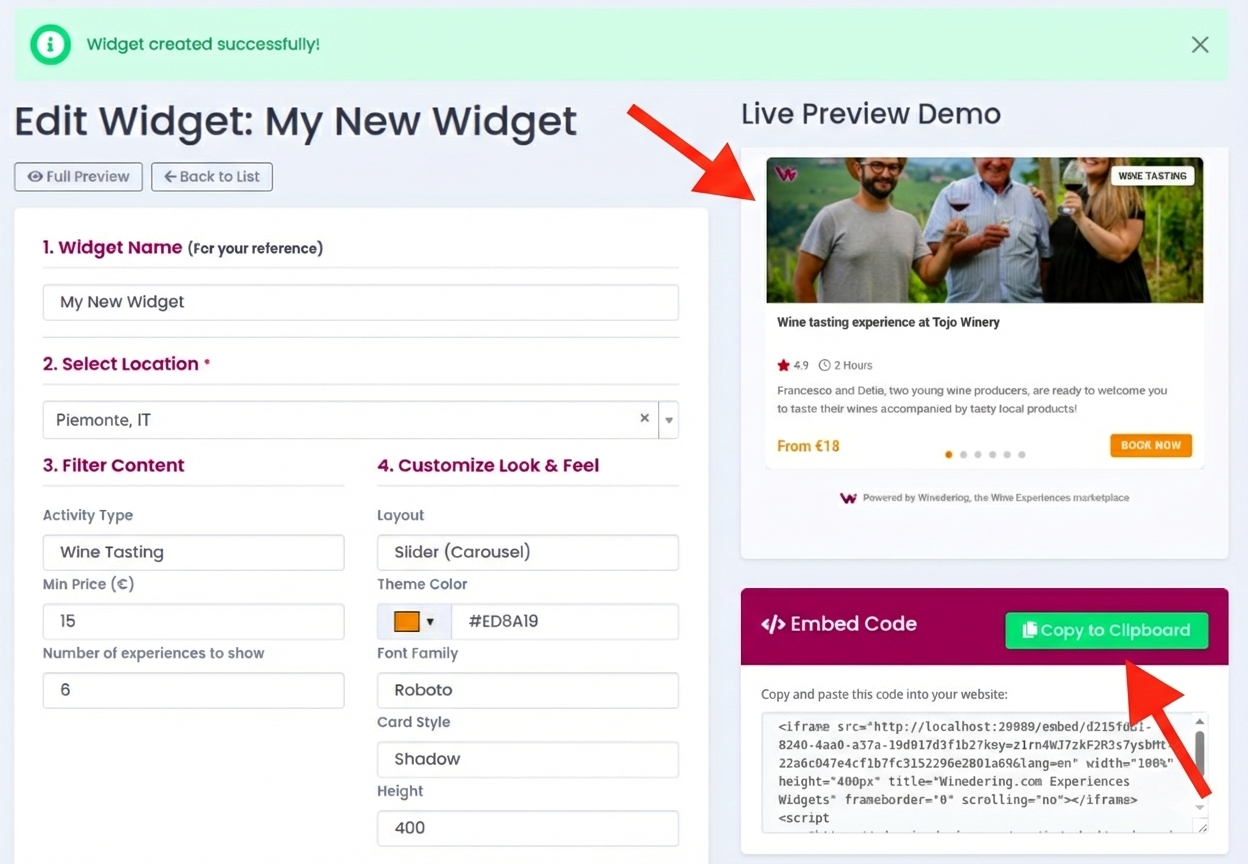
NOTE
If you wish to make changes in the future, you won't need to replace the code on your site: simply update the widget settings in the portal and click Save Changes.
2.4 Manage your widgets
You can always manage, udpate or delete your widgets just by clicking on the "Widget List" link on the left menu.
3. Earn and Check Commissions on Referred Bookings
Winedering's Affiliate Program enables you to earn commissions on every booking your clients make within 30 days from the creation of the referral link (or clicking on the widget).
To check your Referred Bookings, you can click on "Check bookings from Referrals" on the menu on the left in your Control Panel.
Please take note: commissions are only earned on bookings that are both paid and completed. Therefore, you'll need to await your customers' participation in the experience and the successful completion of their booking before the corresponding amount is transferred to your balance.
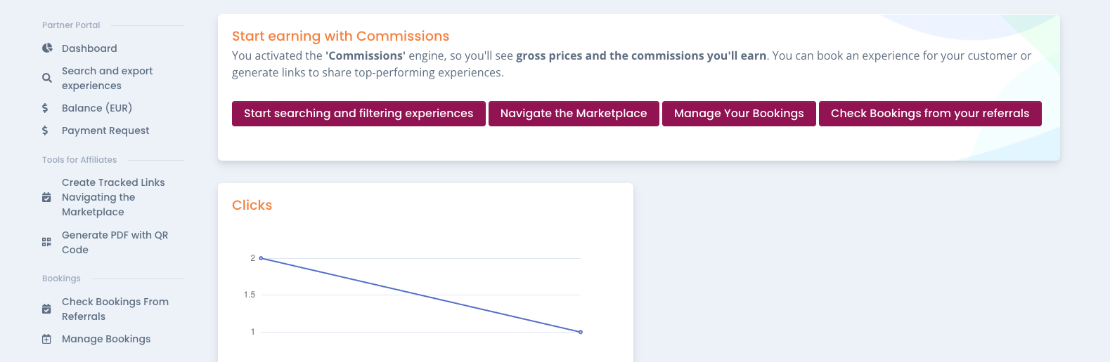
For each booking you'll find the recap with all the information below, including your commission.
Great! Now you know everything there is to know about How to Share Tracked Links, Widgets and how Referred Bookings work.
To receive payment for your commissions, please refer to this guide.
4. Check your statistics
From your dashboard, you can view monthly statistics for clicks and views generated by your tracked links. Additionally, you can see the number and total amount of bookings and commissions you have produced, if applicable.
You will only see statistics if you generate at least one view, click, or referred booking through your tracked links.