Redeem Vouchers, Gifts and Promo Codes
Please note: a Voucher expiration date CANNOT be extended in any way. We invite you to avoid contacting us, we can't do anything!
Use and Redeem a Voucher
To redeem a gift, promotional, or voucher code, you need to enter the code in the appropriate field while making a booking. Follow these steps to apply the code:
1) Visit an experience page on winedering.com
2) Click on the "Check Availability" button to access the booking form
3) If you find an available date, continue filling out the necessary details
4) You will see the total amount of the booking, and below that, you will find a link called "Enter Gift Code or Promo Code". Click on it and type in your code to redeem your discount.
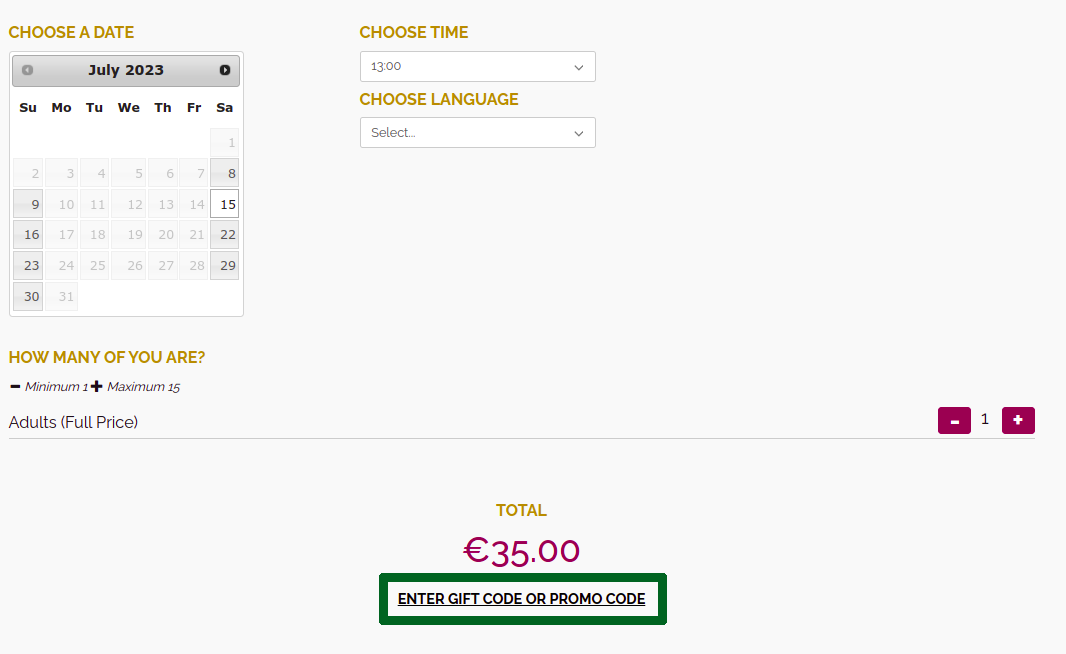
5) After clicking the link, a field will appear for you to enter the code. Type the code in all capital letters and without spaces, then click "Apply".
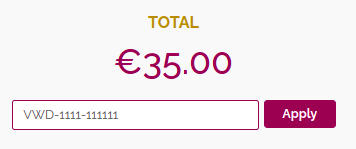
6) If your voucher is still valid, not yet expired and not yet used, you will notice a reduction in the booking amount by the value of the voucher. If the voucher value exceeds the total booking amount, the total amount will show as "0". In the image below, the voucher value is "20 €".
If the voucher amount exceeds the booking amount, transfer the voucher amount to your Winedering's wallet BEFORE using the voucher to save credits for future bookings! Click here to see how to do it

7) You may proceed with your booking request now. Once you reach the checkout page, please ensure that you confirm your booking. If the total cost of your booking is greater than zero, you will need to make a payment for the remaining amount to confirm your booking.
Cancel a Voucher and get refunded
If you have an active voucher that has not expired or been redeemed, you can cancel it and receive a refund within 60 days of purchase. To cancel your voucher, please contact help@winedering.com to receive the link to your voucher form. Once you have accessed the form, simply click on "Cancel Voucher" and your voucher will be canceled. The refund process may take a few days to complete and for the refund amount to appear in your bank account.
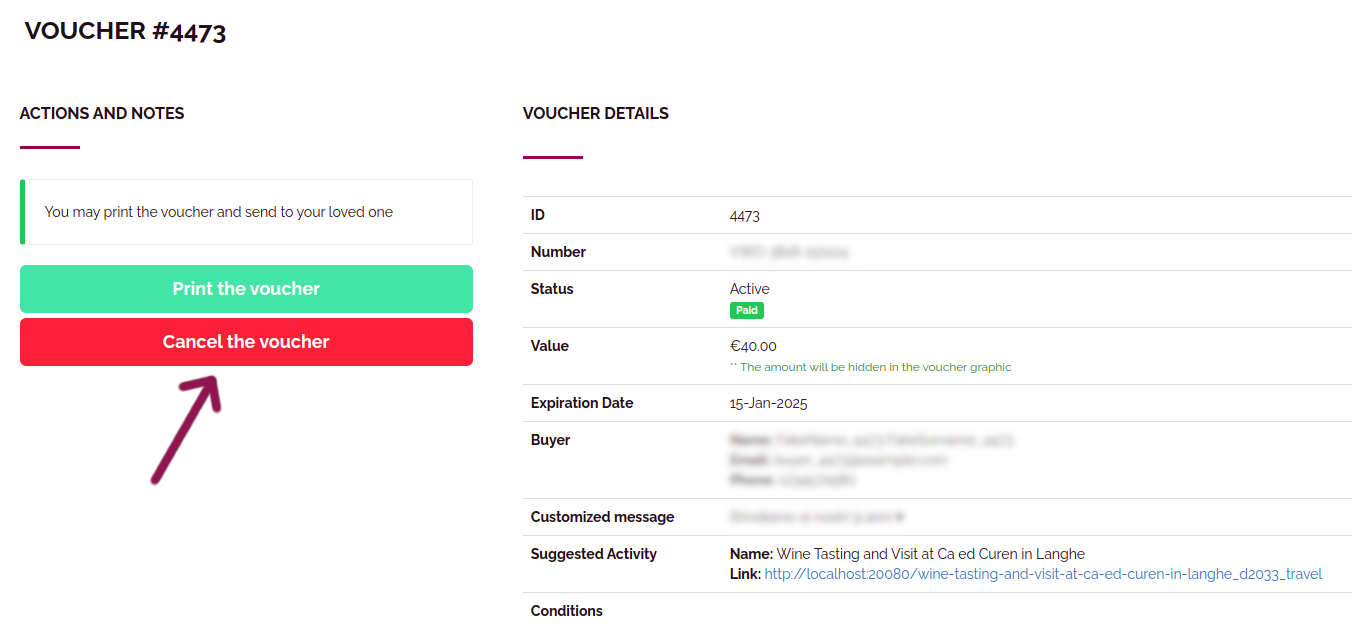
Transfer one or multiple vouchers in your wallet
One convenient method to utilize your vouchers is by registering and logging in to your account and using the wallet feature (what is this?) to manage all of your credits to pay for bookings. This approach allows you to resolve two issues at once:
1) If the amount of your voucher exceeds the booking cost, the remaining credits will be saved into your wallet for future use.
2) If you have multiple vouchers that you wish to use simultaneously, you can transfer all of them into your wallet and use the wallet credits to pay for the booking.
To transfer one or more vouchers from your wallet, please log in to your account. Once you are logged in, access your wallet (read the guide). After accessing your wallet, click on the "Redeem your Vouchers" button
now enter the code of your voucher into the appropriate field, then, click "Redeem Now" to complete the process. Do it again if you have more vouchers to redeem.
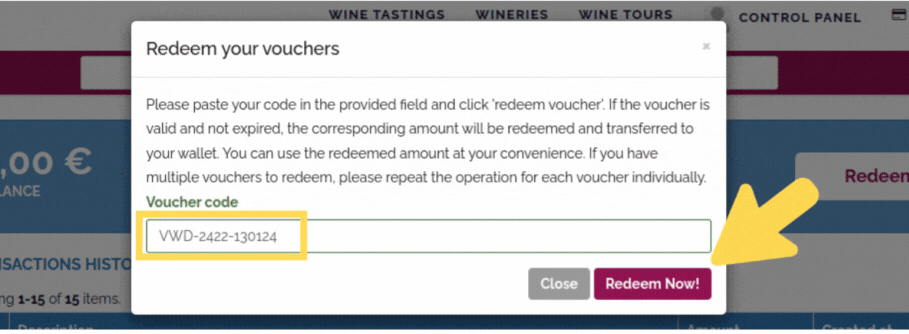
Your voucher will be instantly redeemed and transferred into your wallet, so you can use it to pay for your bookings. To learn how to use your credits to pay for bookings, please refer to the instructions provided.
Extend the expiration date of a voucher
All vouchers come with a clearly stated expiration date. Unfortunately, under no circumstances can the validity of a voucher be extended. This includes, but is not limited to, requests made:
-
By contacting our customer service team
-
Through the payment of an additional fee.
Our system does not allow for manual or automated changes to voucher expiration dates.
Once a voucher expires, it cannot be reactivated or extended for future use.
Plan Ahead
We kindly encourage you to plan your bookings in advance to ensure you can enjoy your experience before the voucher expires. Keep track of the expiration date to avoid any inconvenience.