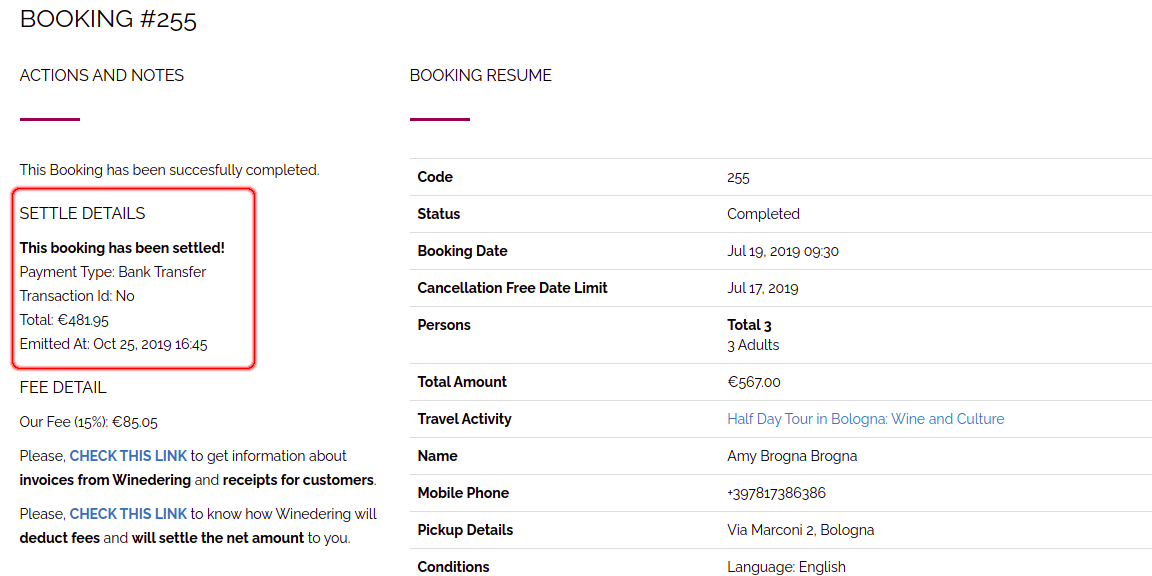Payment Flow
Winedering takes care of withdrawing the money from the credit card of the client once you confirm her booking. Then, Winedering provides to pay the net amount, that is the total amount of the booking minus the part of commissions due to Winedering, on the current bank account that you have set up in your supplier area.
-
In April, Winedering collects 3 different bookings for you: two for the 10th of May, the first one of 35 € and the second one of 80 €, and the last one for the 20th of May, for a value of 45 €.
-
By June 15, Winedering will make a transfer to your bank account worth 128€, as:
-
Winedering collects 35€ + 80€ on May 10 and 45€ on May 20, for a total of 160€
-
Winedering keeps 20% of the total amount collected in May, that is 32€ out of 160€
-
NOTE2: Winedering will pay you also bookings canceled by customers after the free cancellation deadline.
Invoices and Receipts
From an accounting point of view, let's look at the following example to understand how it is sufficient to operate:
-
A customer makes a booking on the Winedering.com marketplace for a total of 40€, on which Winedering withholds a commission (normally 20%)
-
Your company must issue a receipt (or invoice on request) to the final customer for the total value of 40€
-
Winedering, at the beginning of the month following that of the booking, will issue an invoice to your company relative to the retained commissions, in this case worth 8€
-
Financially speaking, Winedering will transfer to your account the net amount of the booking, that is 40€ minus the 8€ commission, that is 32€.
In accounting terms, you'll have 40€ in revenue (the booking total) and 8€ in costs (our commission). Financially, this translates into the 32€ that will be transferred to your current account
TO SUMMARIZE
Your company will always issue an invoice/receipt to customer for the total amount of the reservation. Winedering will issue a cumulative invoice of all the commissions accrued against the bookings.
Winedering will transfer to your account the difference between the total amount collected and the commission to be retained.
Add Your Payment Account
In order to be able to receive the payments of the reservations, Winedering needs your bank account to credit the amounts.
To add a bank account, simply access the supplier area, click on the link "Payment Account" under the menu "Supplier Area" on the left.
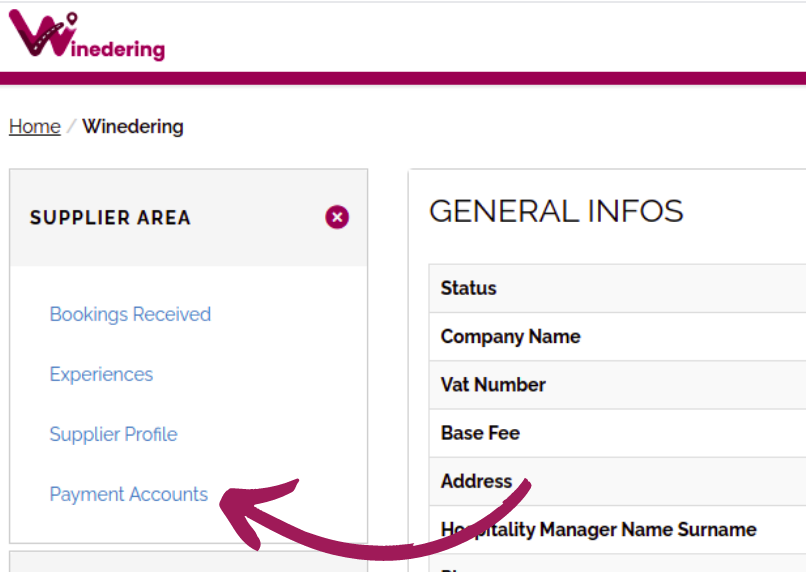
Click on the "Create new payment account" button
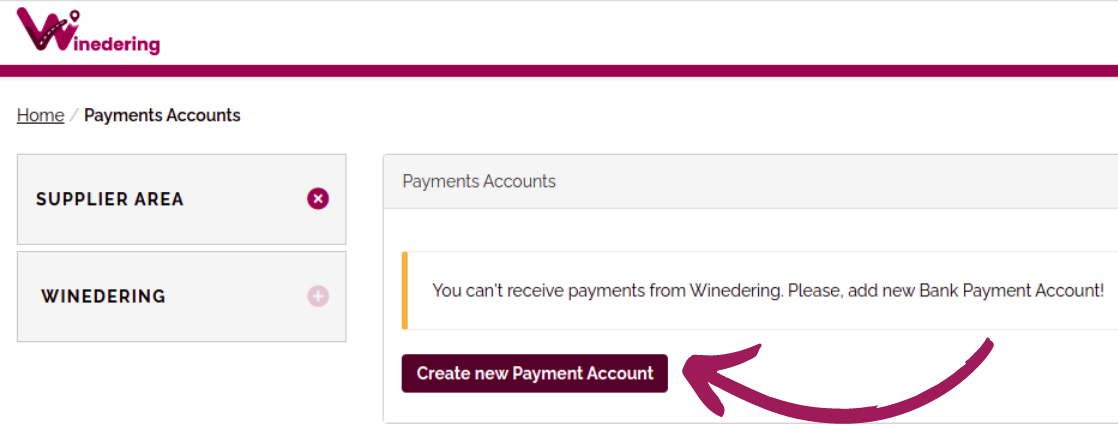
If your bank account has been added successfully, you'll see a positive notice
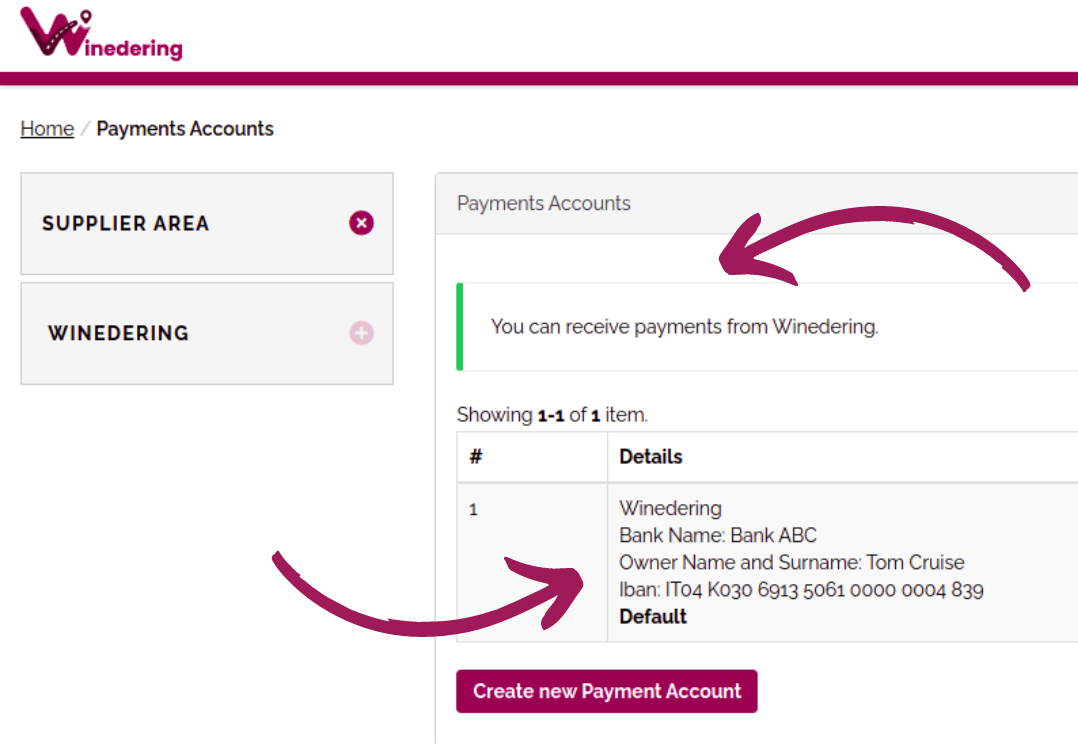
How to check if a booking has been settled
To check if the net amount of a booking has been paid to you by Winedering, it is sufficient to open the detail of a reservation from the supplier area and check the existence of the paragraph "Balance Details"