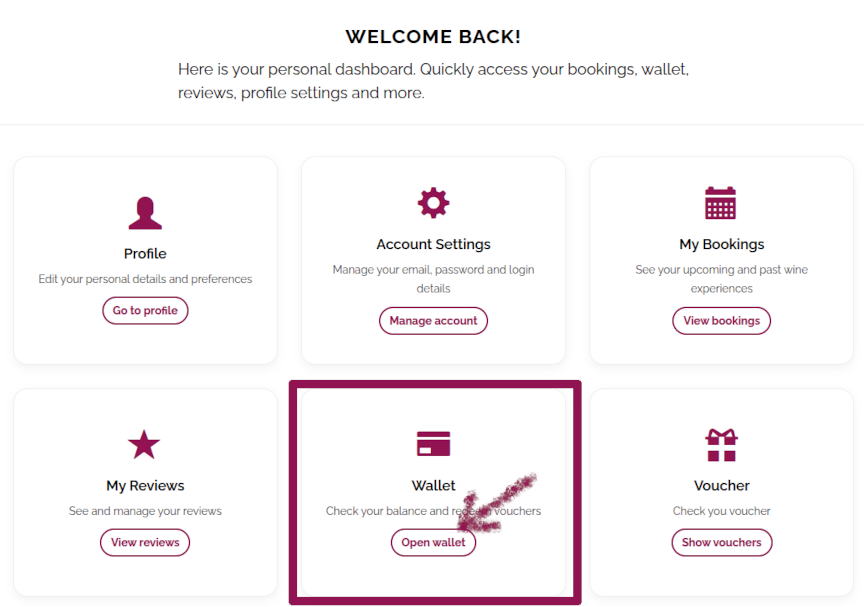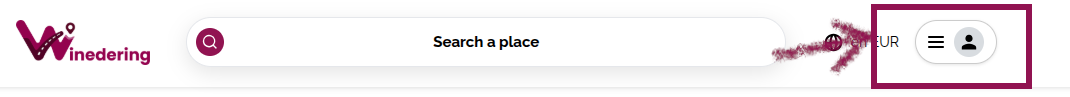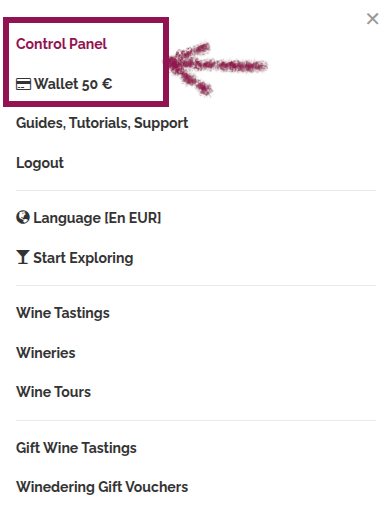Manage your Winedering's Wallet
What is your Winedering's Wallet?
The Winedering wallet is your digital tool for managing credits on the platform. It's your virtual wallet where you can transfer vouchers (see how to transfer your vouchers) or funds received from promotions or refunds.
Access it after logging in and use wallet credits for bookings or purchases.
How to access my wallet and view the balance?
After logging in, you can access your wallet by clicking here, or by clicking on the Wallet button available on the dashboard of your reserved area. Refer to the images below for visual guidance..
Once on your wallet page, your current balance will be prominently displayed in the top-left corner.
Below the balance, you'll find a comprehensive list of all transactions that have affected your balance since the inception.
How to use Wallet Credits to pay for Bookings
Before proceeding, remember to register and LOG IN!
When booking an experience, you'll encounter an option in the booking form to utilize credits from your wallet before confirming your reservation.
Simply click on the "Use Wallet Credits" button to activate it. You'll then see the total booking amount discounted by the value available in your wallet.
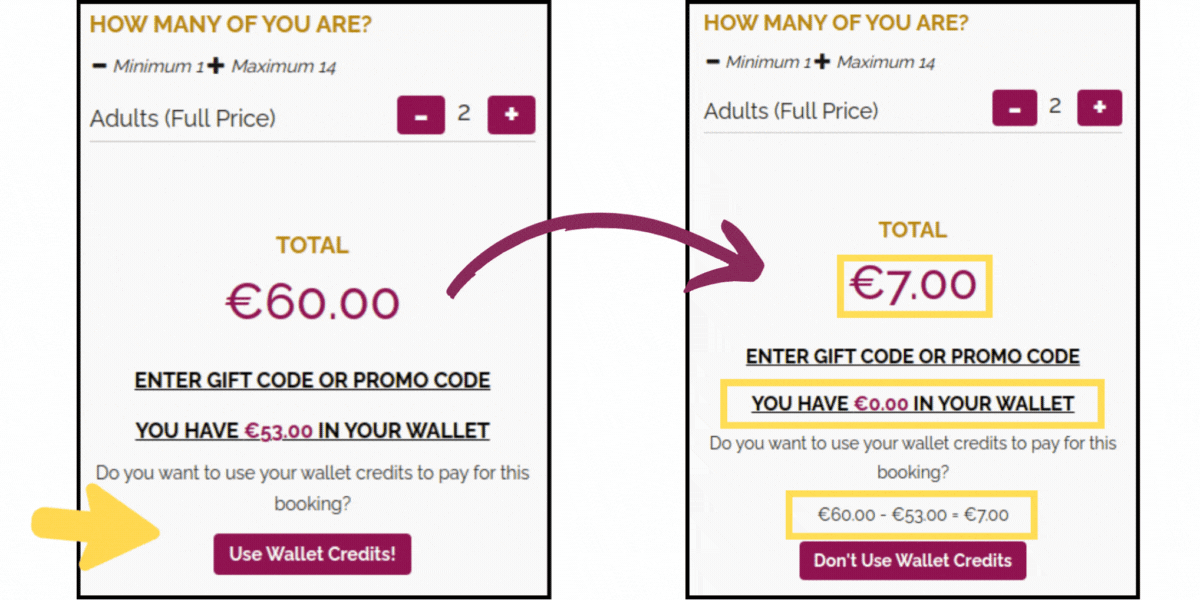
If your wallet balance exceeds the booking amount, any remaining credits will remain in your wallet for future bookings.
Should your wallet balance fall short of the booking amount, you'll need to pay the difference via credit card before finalizing your booking.
What Happens if the Booking is Canceled or Rejected?
If the supplier rejects or cancels the booking, the credits spent from your wallet will be promptly restored.
In case you cancel the booking and qualify for a full refund, the credits used from your wallet will be immediately returned.